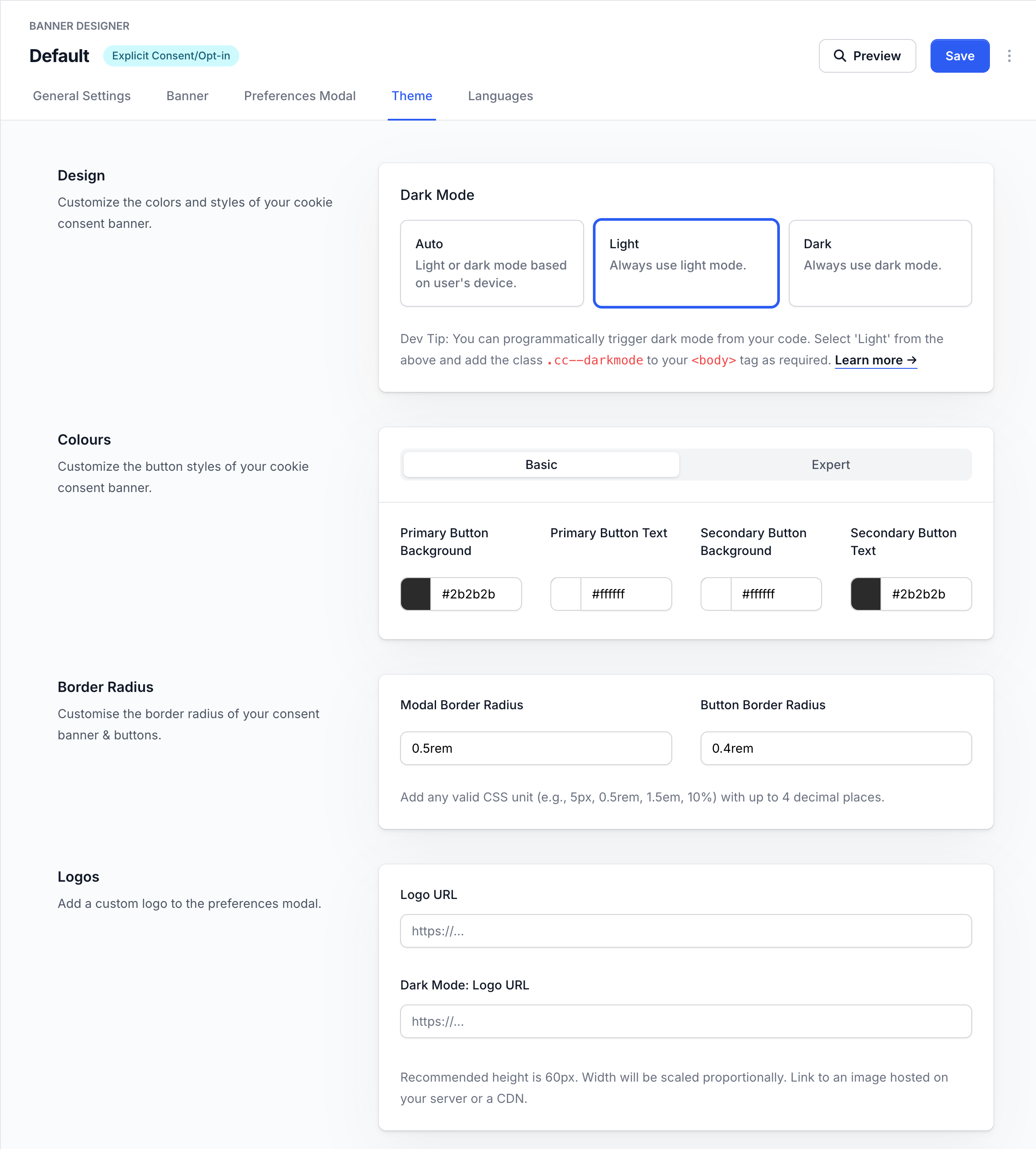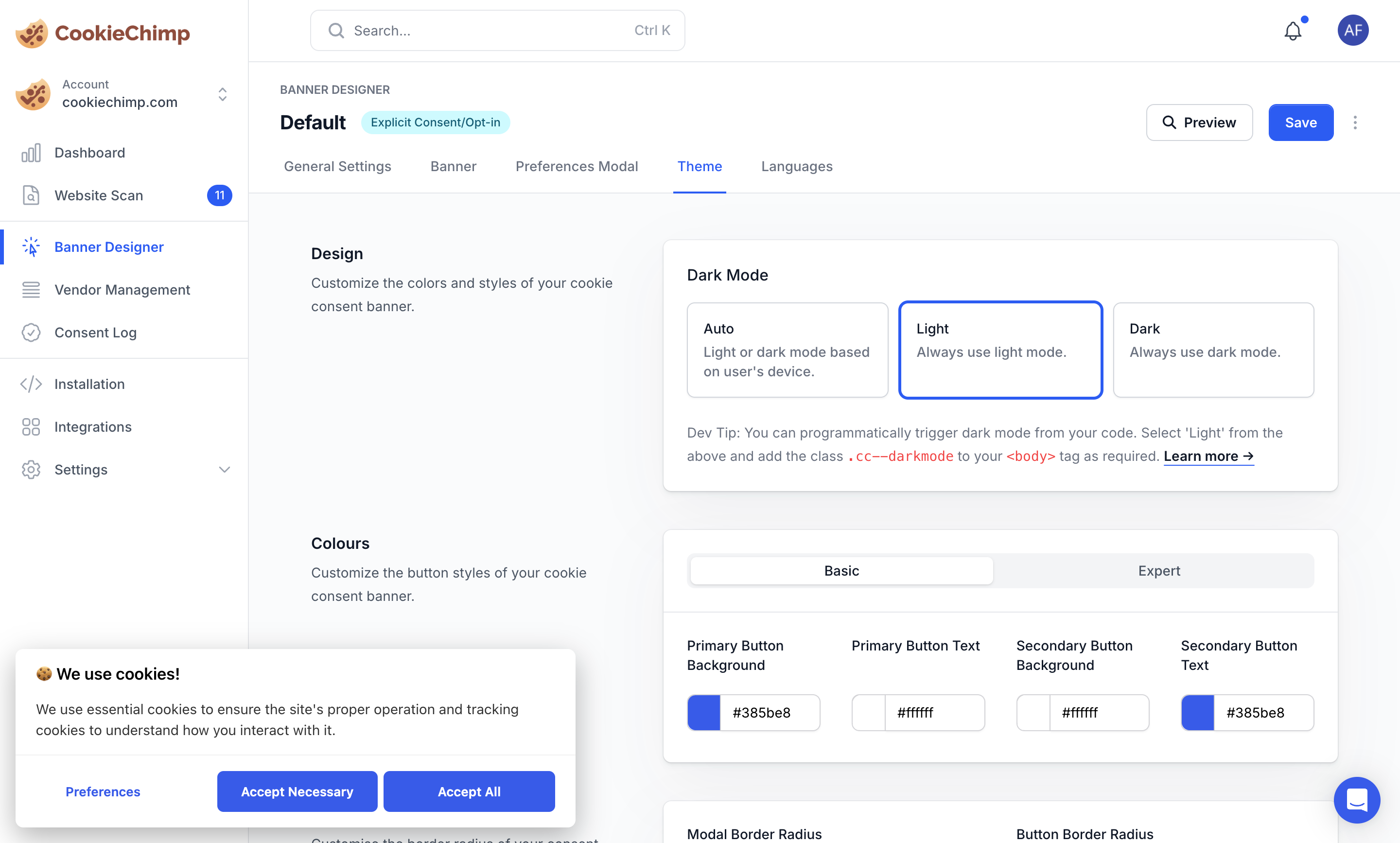
Geo Targeting
Banners can be configured to show only in specific countries or U.S. states. This lets you create multiple banners customised for different regions and their regulations.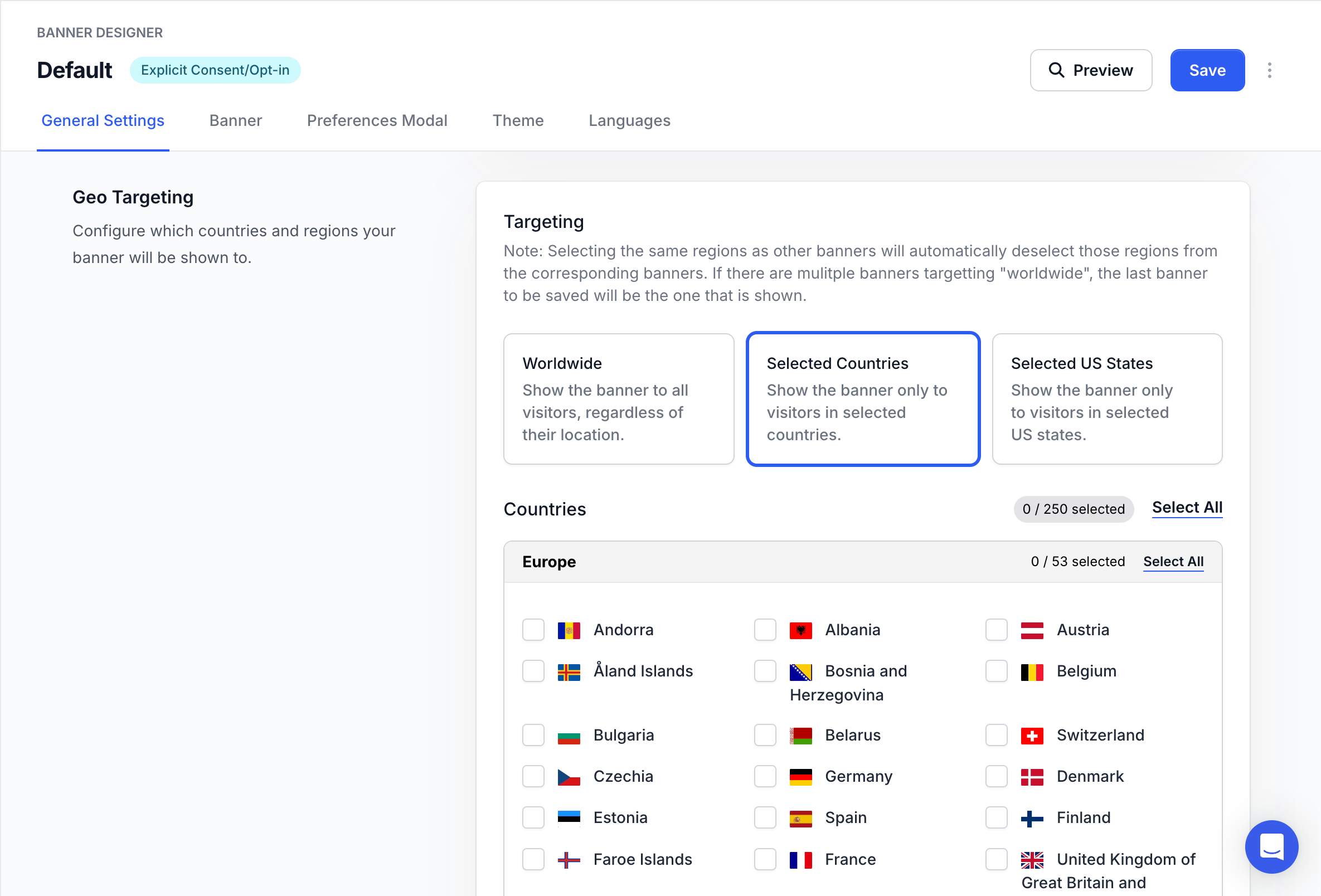
Force Consent
The force consent option can be toggled to increase consent rates. When this option is enabled, the user is forced to accept/deny consent before interacting with the website.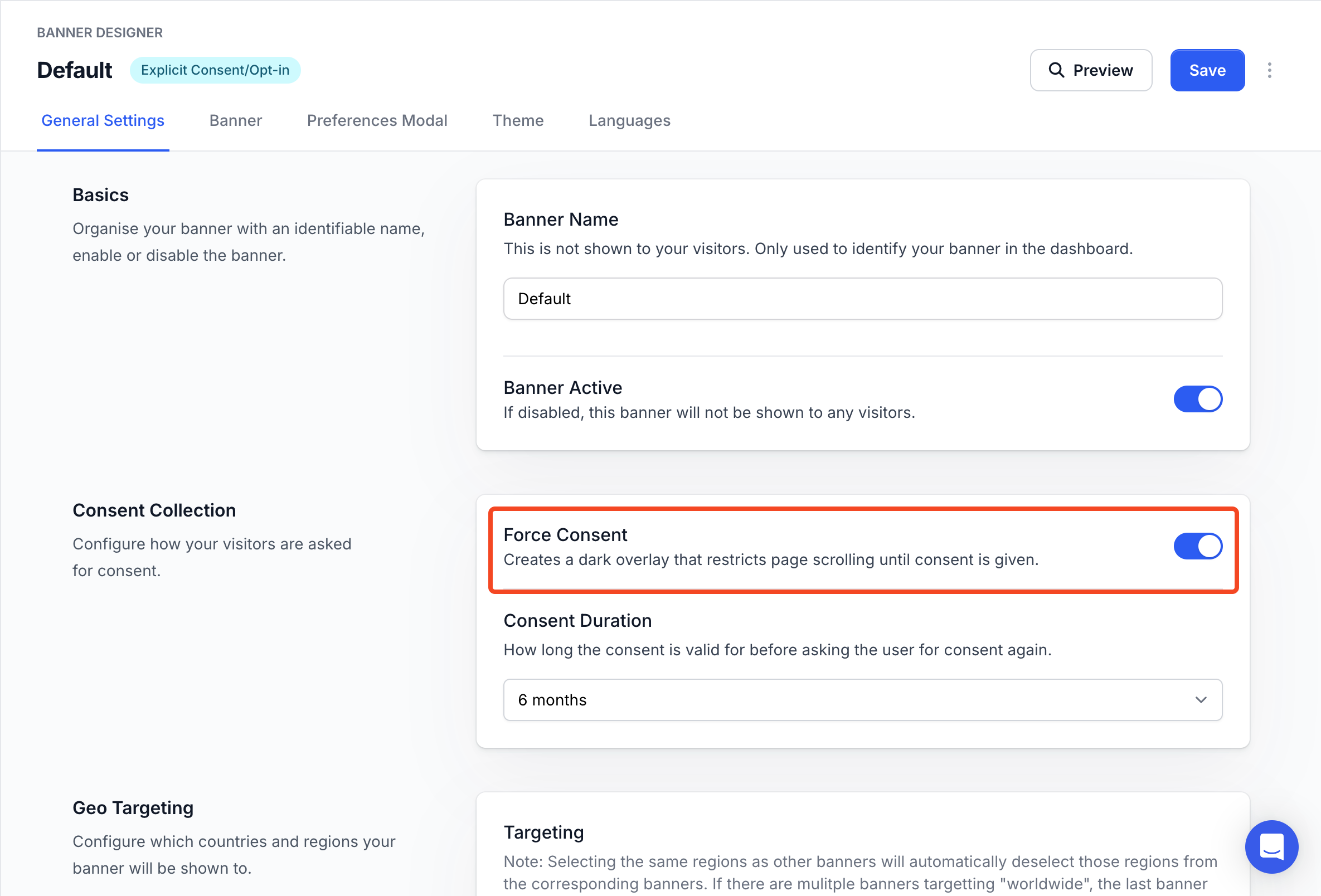
Layouts
The layout, position and button placement of banners can be customised to fit your website’s style.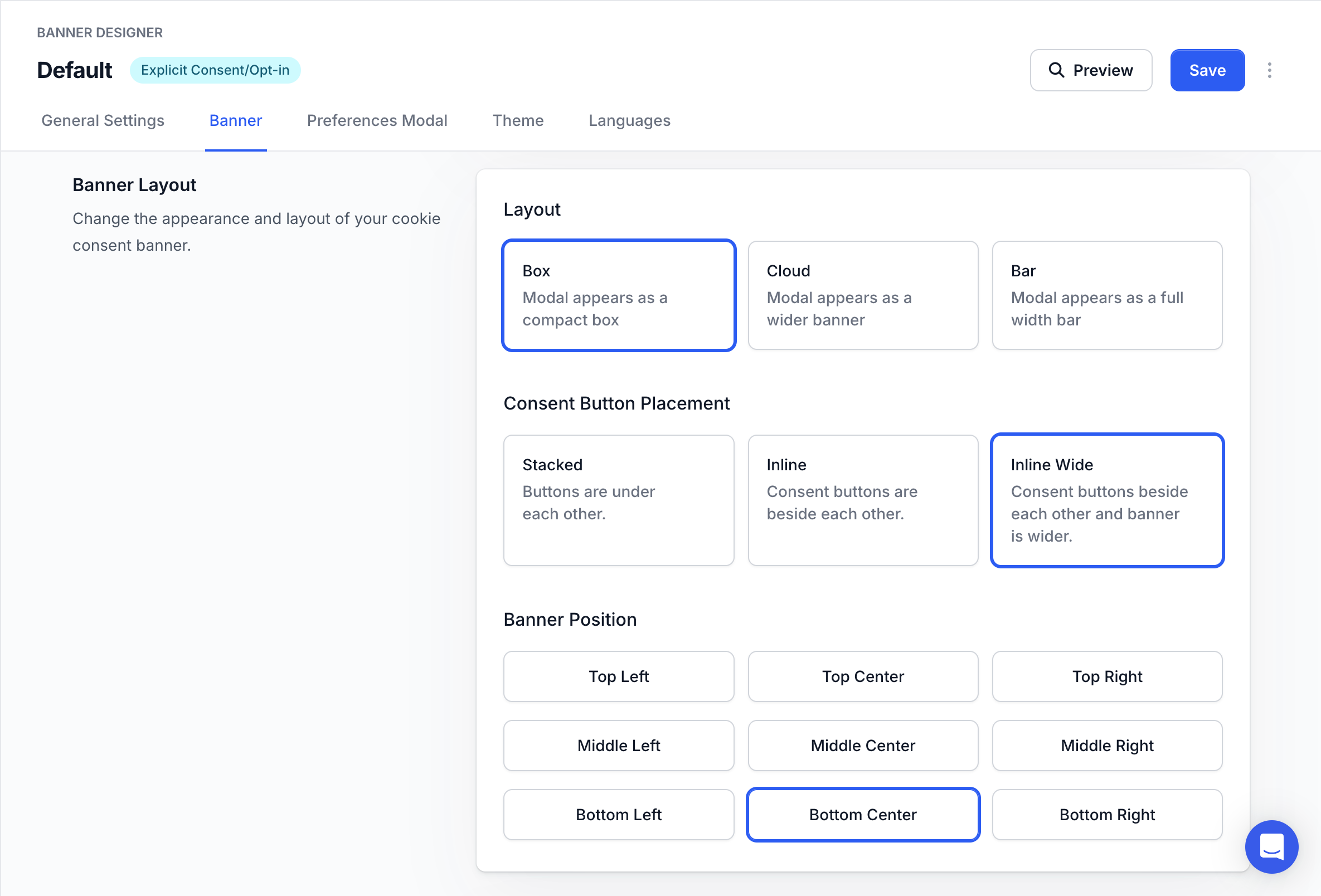
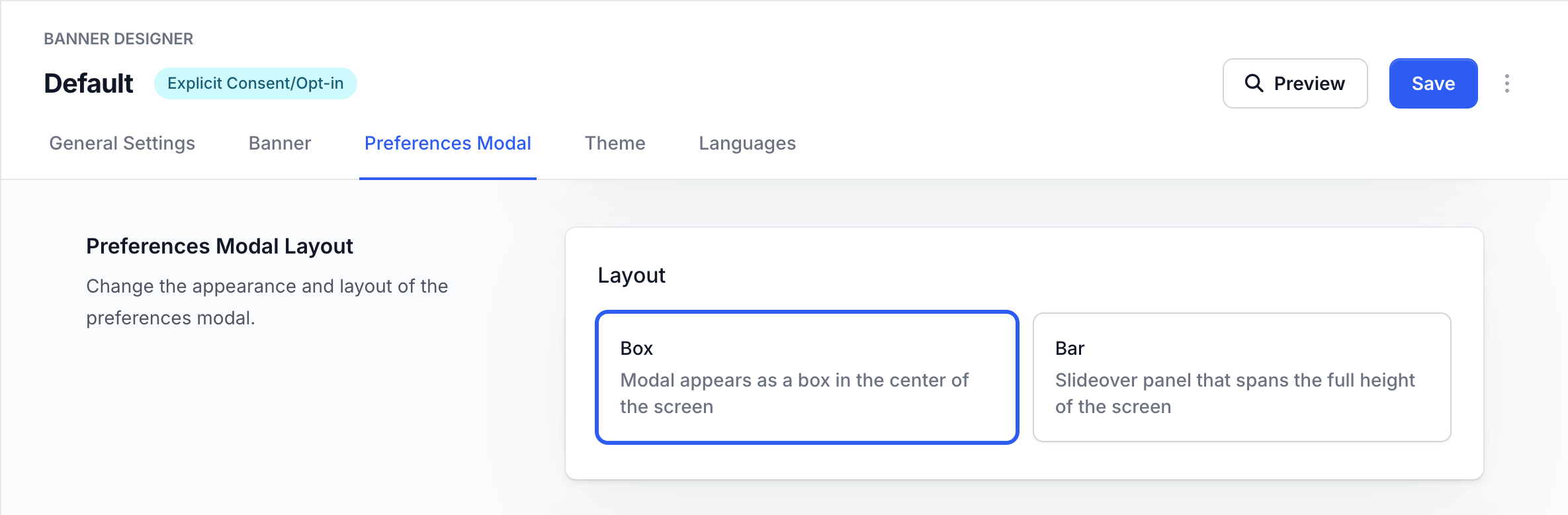
Banner Buttons
The weights, position and text of banner buttons can be customised.Some regulations like GDPR require banner buttons to be equally weighted.
Some regulations might require specific text for buttons.
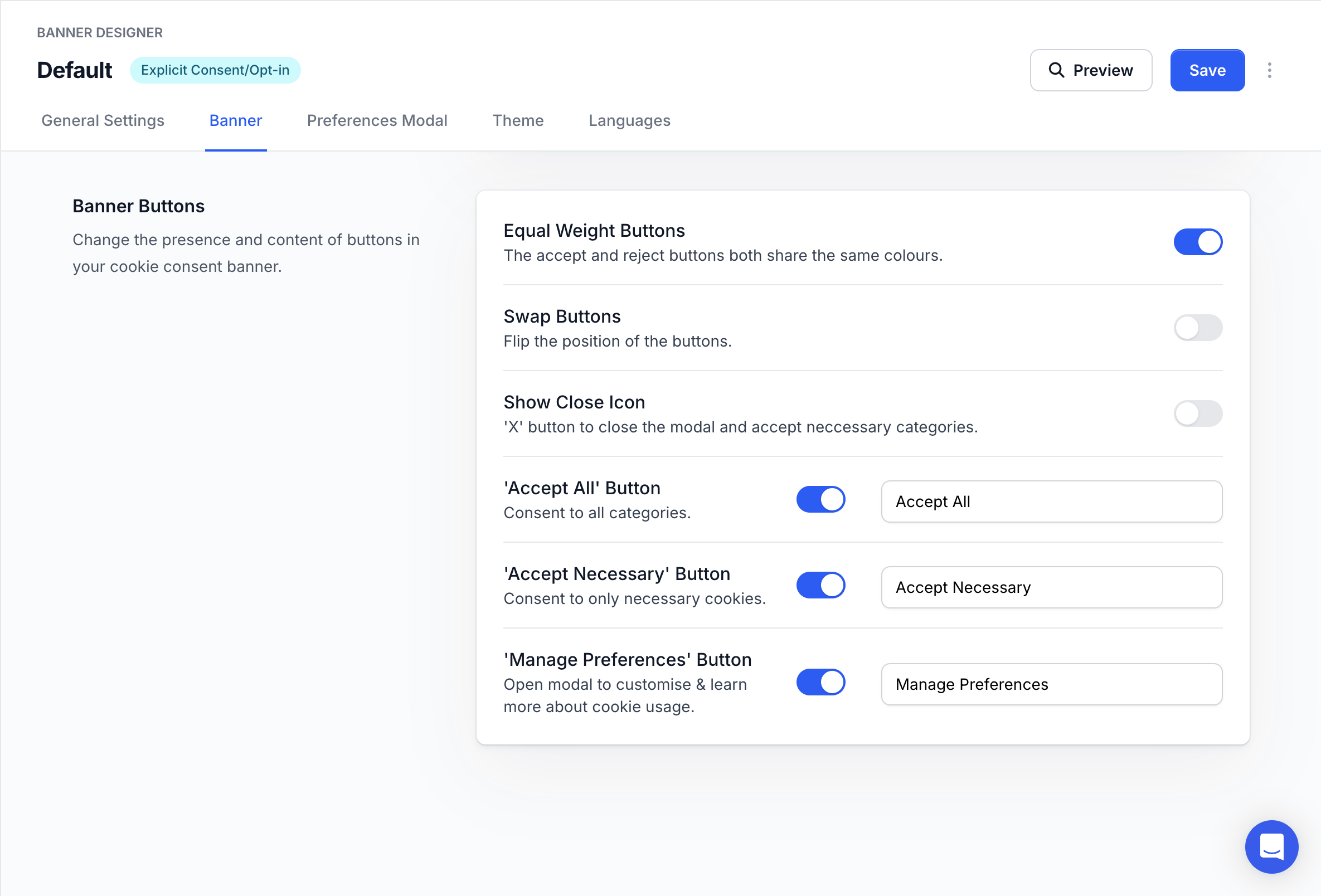
Privacy Trigger
The privacy trigger is a floating button that allows users to update their consent preferences at any time. This can be enabled/disabled and its position can be customised.Most regulations mandate that users must be able to update their consent preferences after giving their initial consent.
You can enable this using our Privacy Trigger or by adding your own button or link to open the preferences.
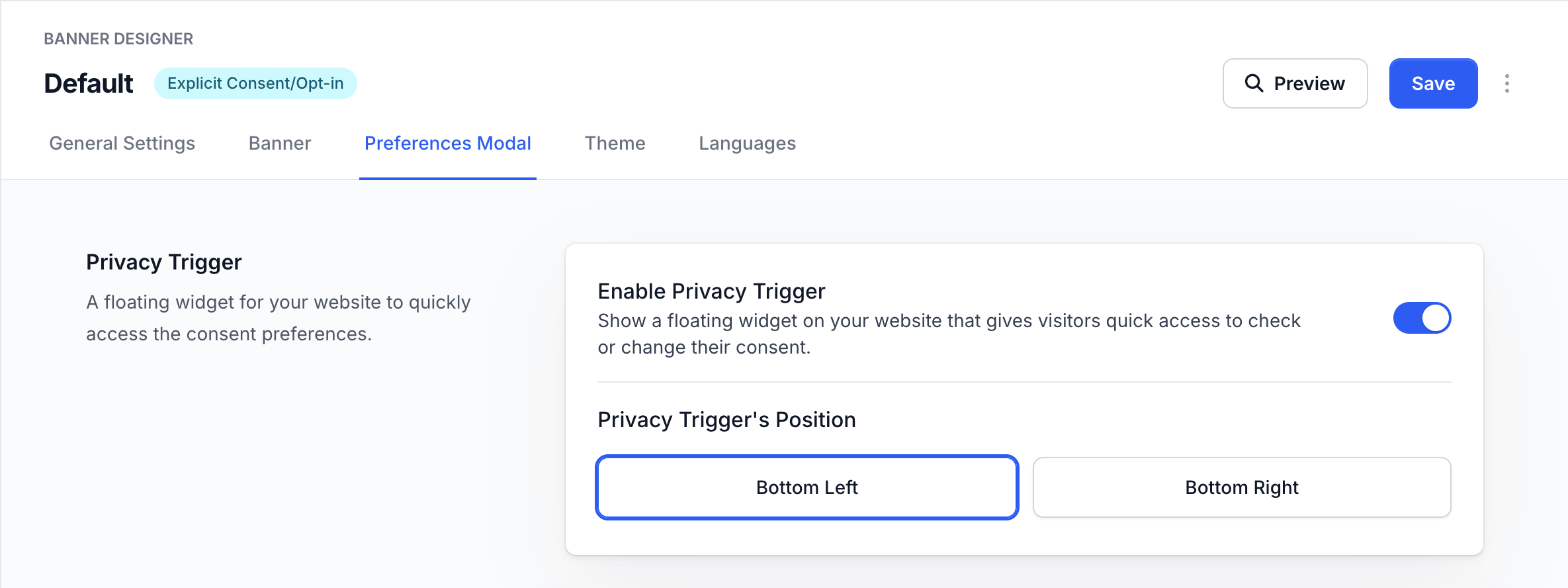
Preferences Control Level
The preferences modal can be customised to only show categories or to show their services and cookies and allow users to have more granular control.Some regulations require all storage items and services to be shown.
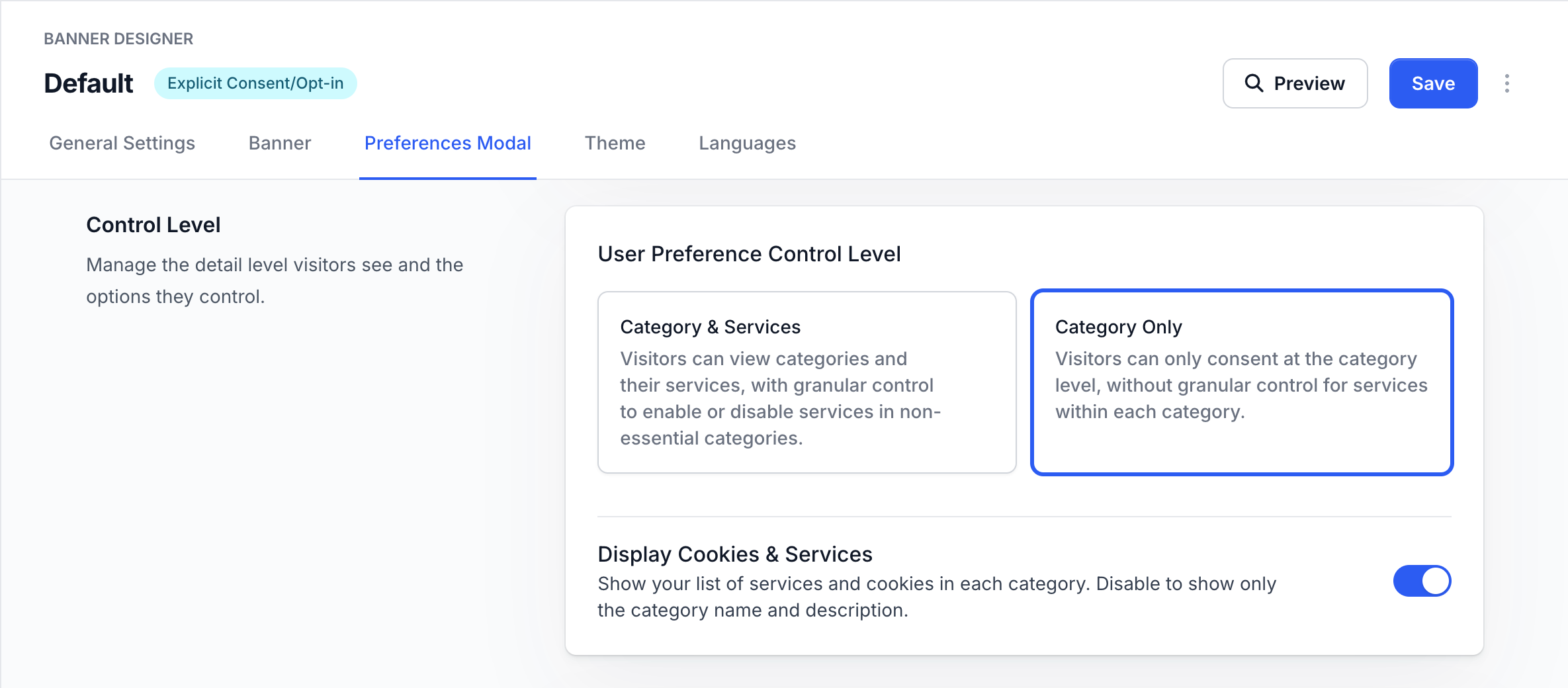
Theme
The banner’s appearance can be customised with various theme options:- Dark/Light mode - Choose between light, dark, or auto mode that follows the user’s system preferences
- Colors - Customise the banner’s primary colors, text colors, and button colors to match your brand
- Border radius - Adjust the roundness of corners on the banner, buttons and modal
- Logo - Add your company logo to reinforce brand identity