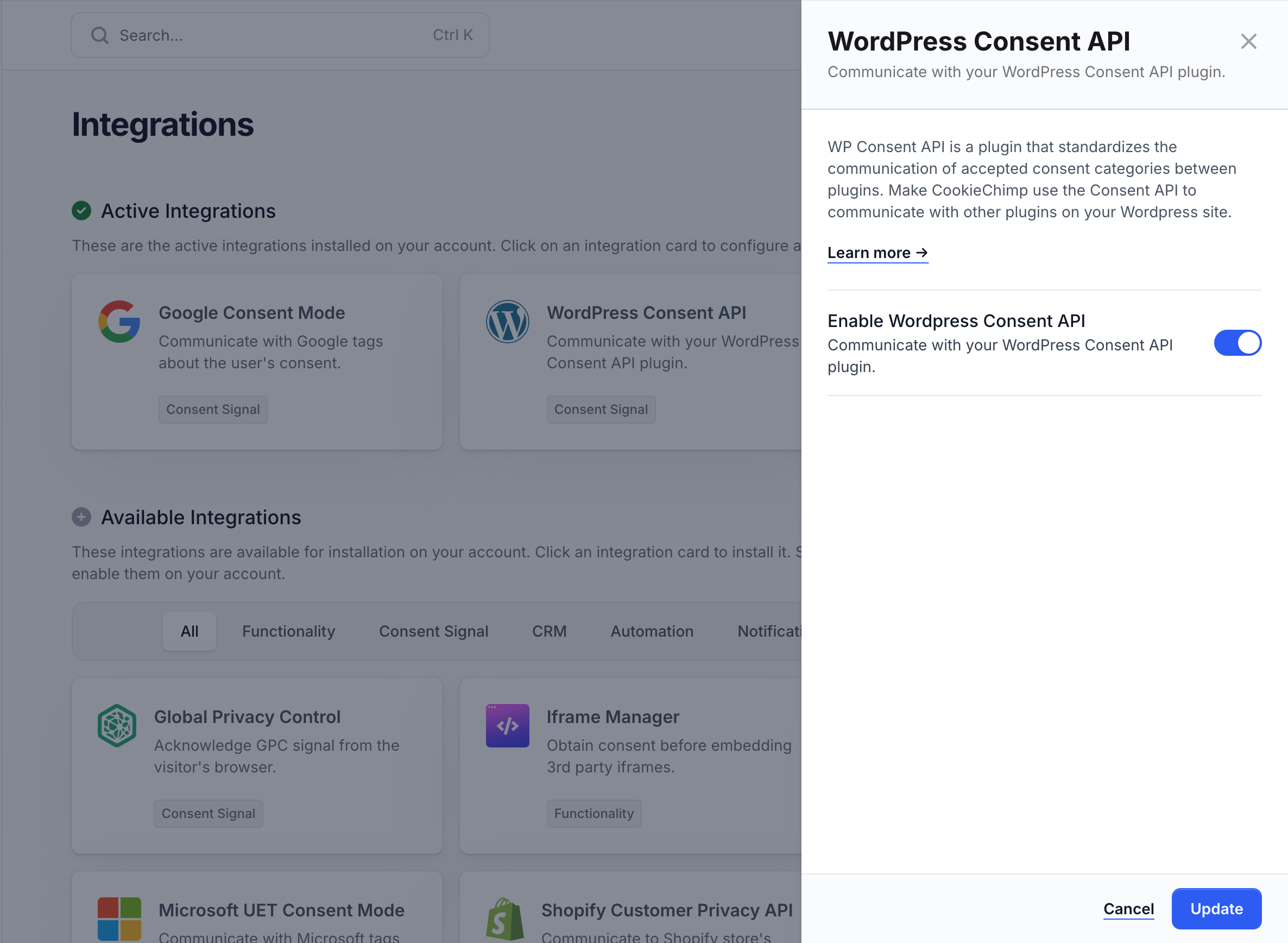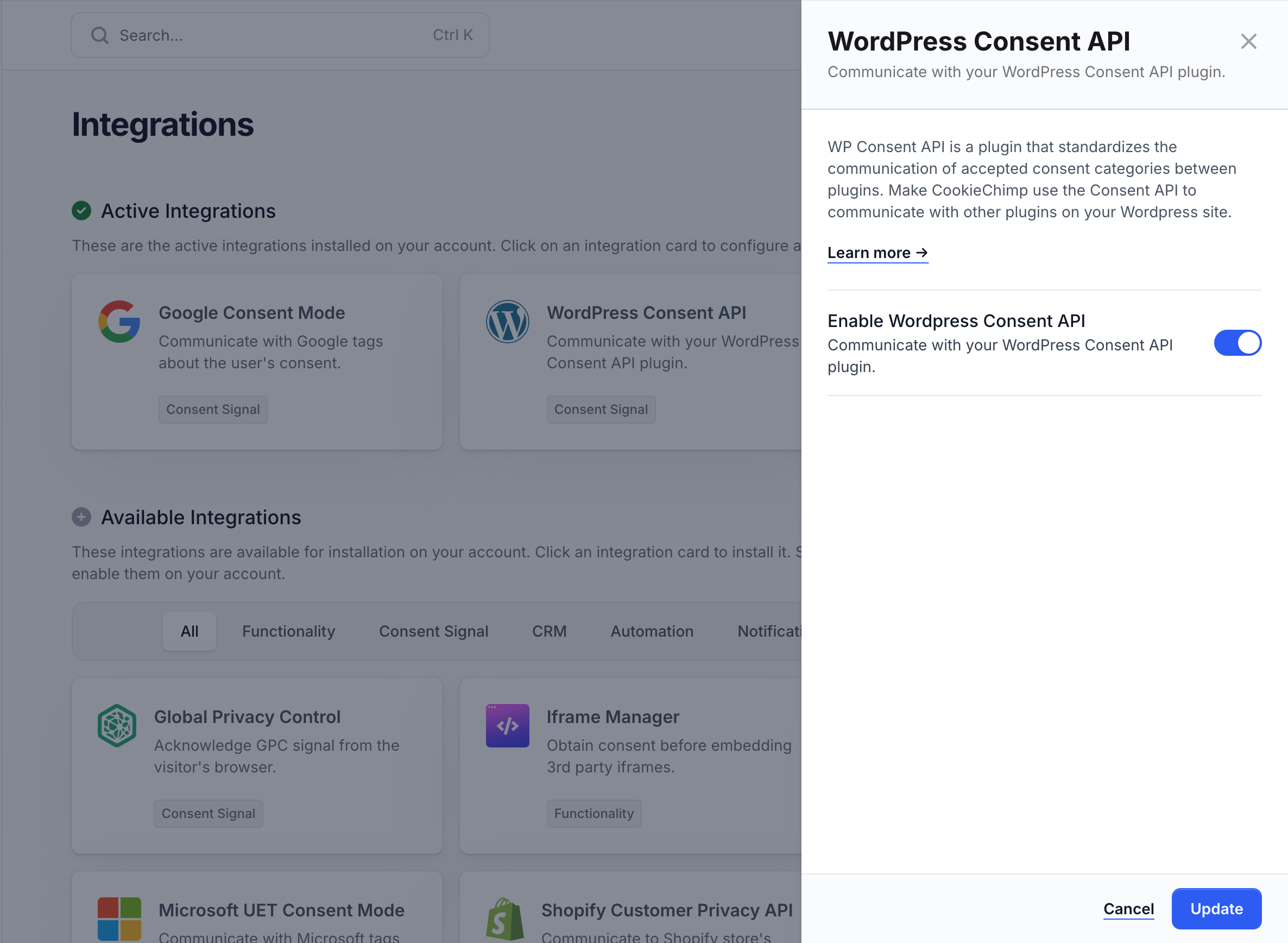1
Install CookieChimp WordPress Plugin
Download the CookieChimp WordPress Plugin.
Our plugin ensures that CookieChimp’s JS code is run before other scripts on your Wordpress site.Upload the file to your WordPress site and install.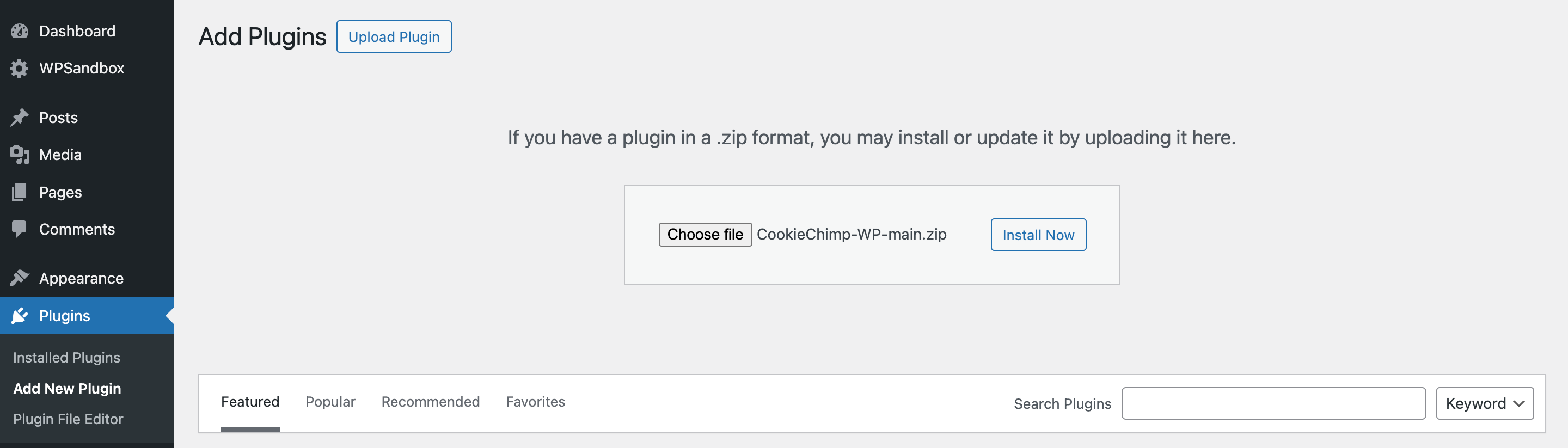
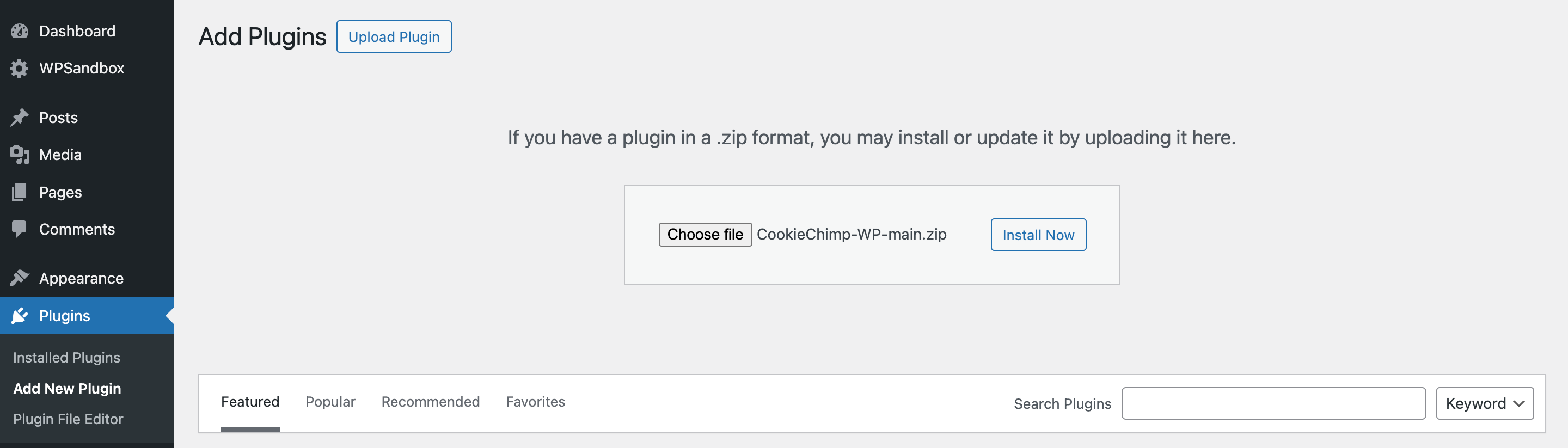
2
Install WP Consent API plugin
Install the WP Consent API plugin from the WordPress plugin directory.
This allows other Wordpress plugins that support WP Consent API to run tags based on user’s consent.
CookieChimp will inform the WP Consent API plugin the user’s consent state.
This API is listened to by other WP plugins such as Google Site Kit to enable/disable their scripts.
3
Configure CookieChimp Plugin
Open the CookieChimp plugin settings.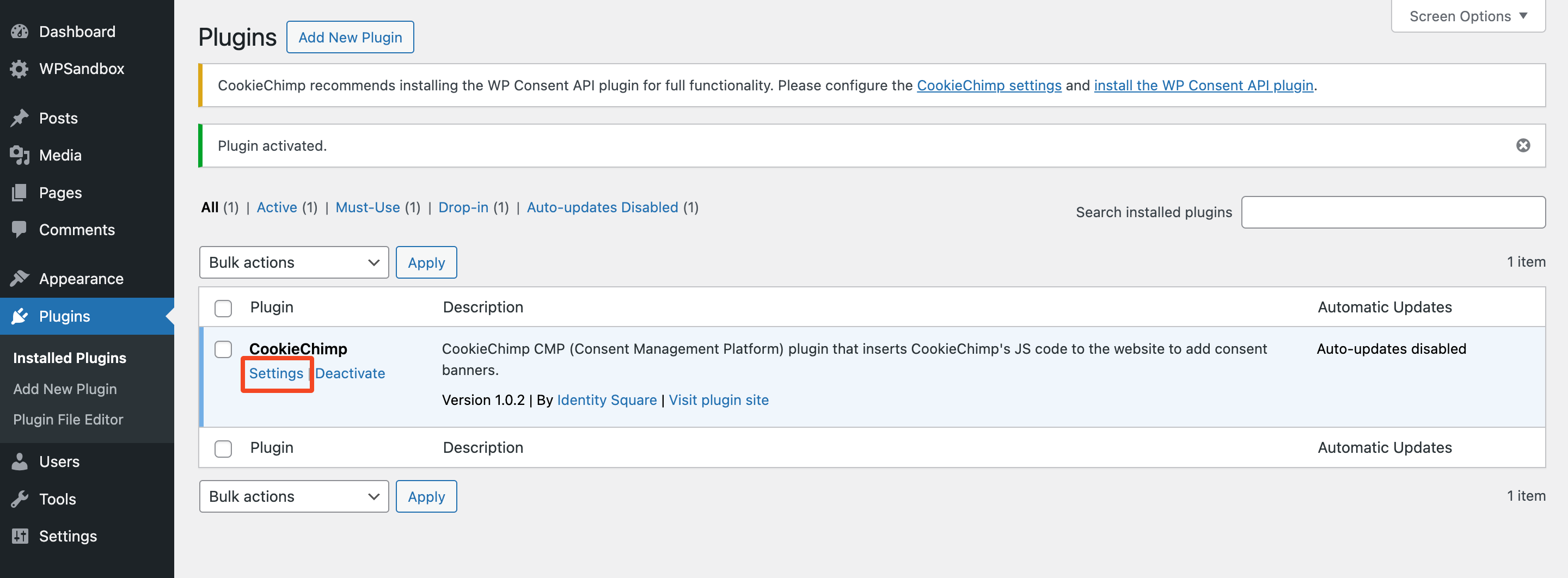
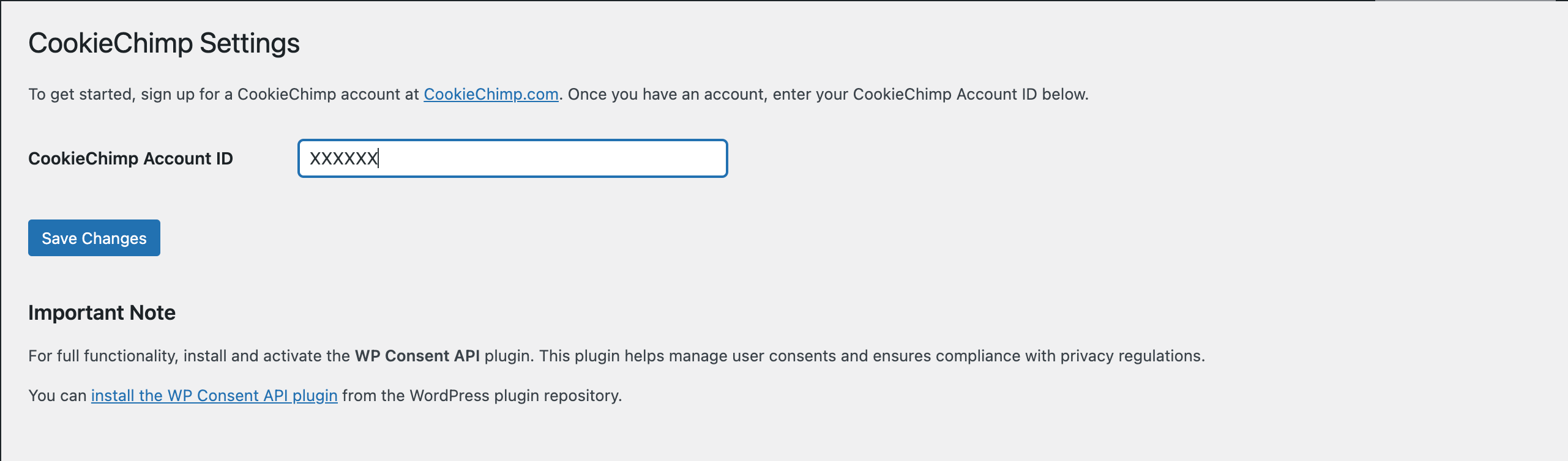
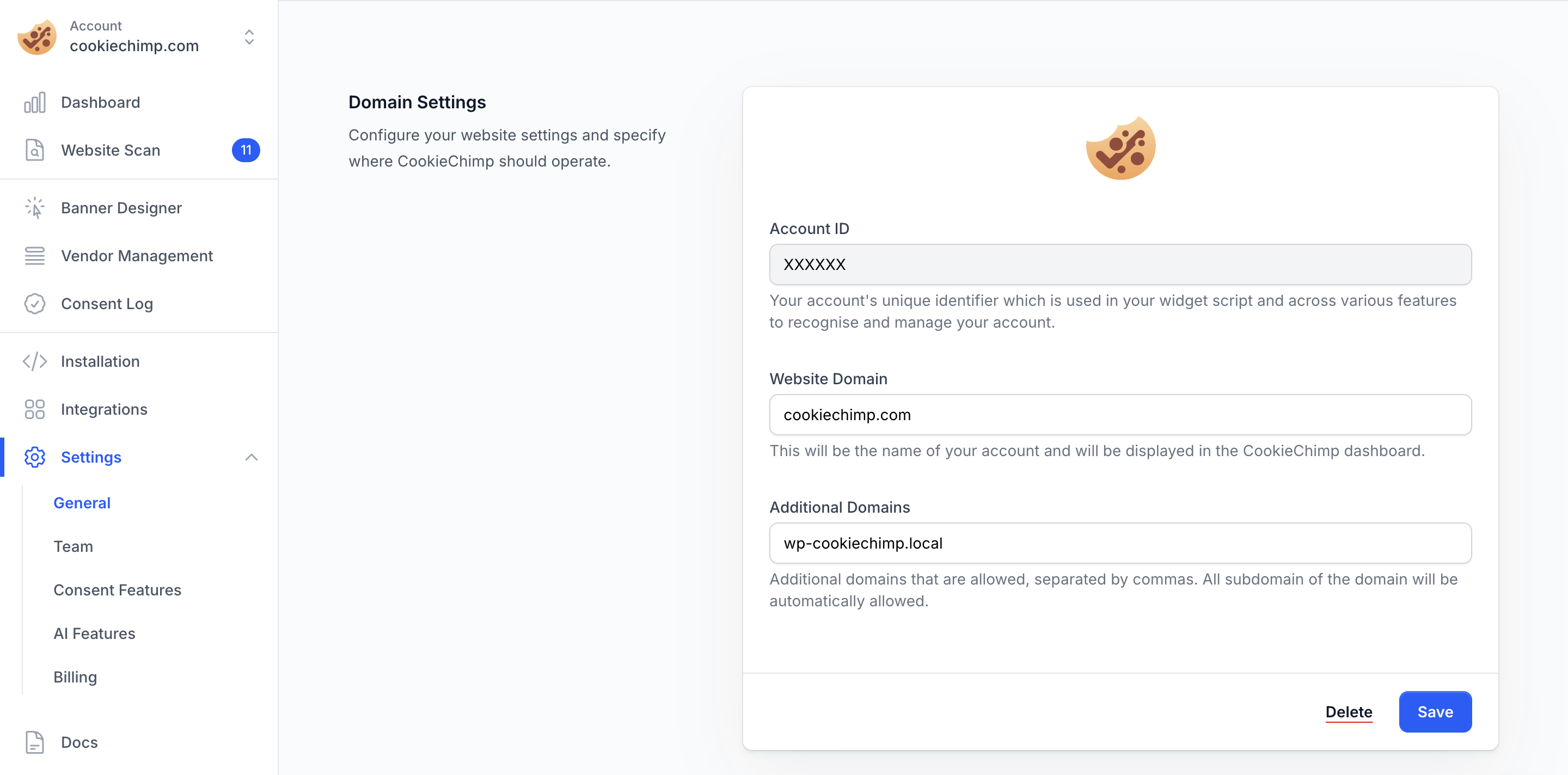
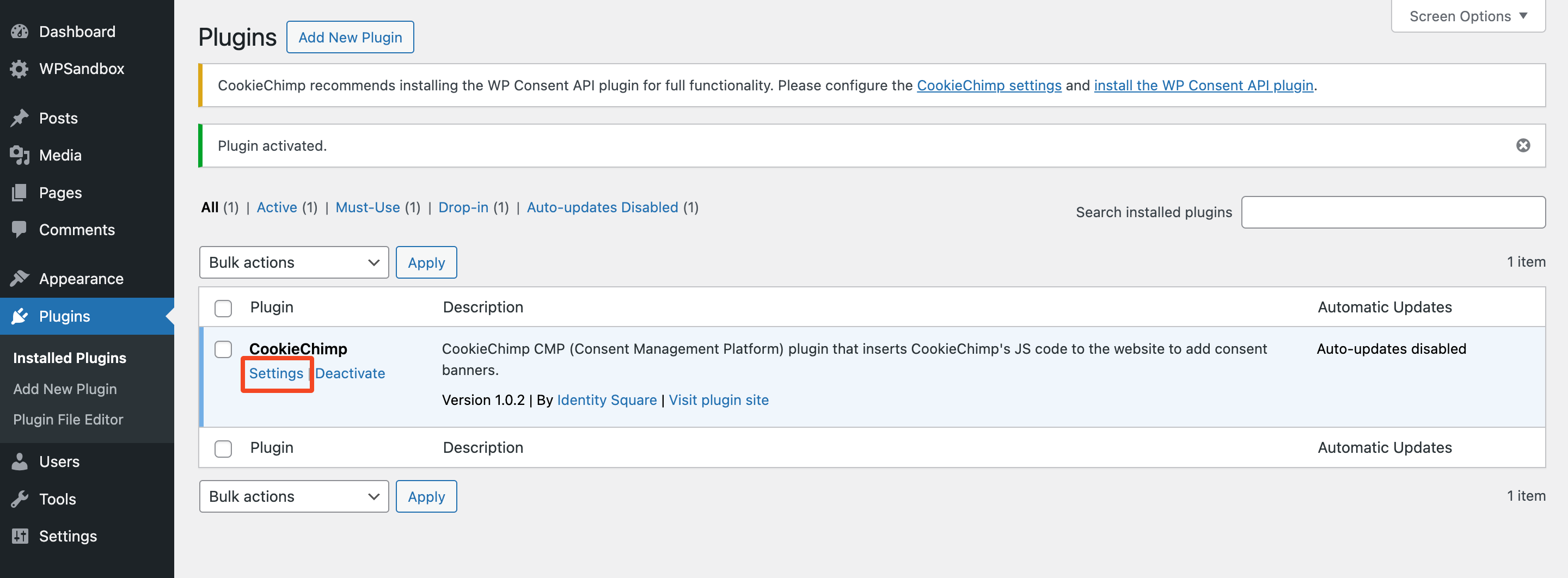
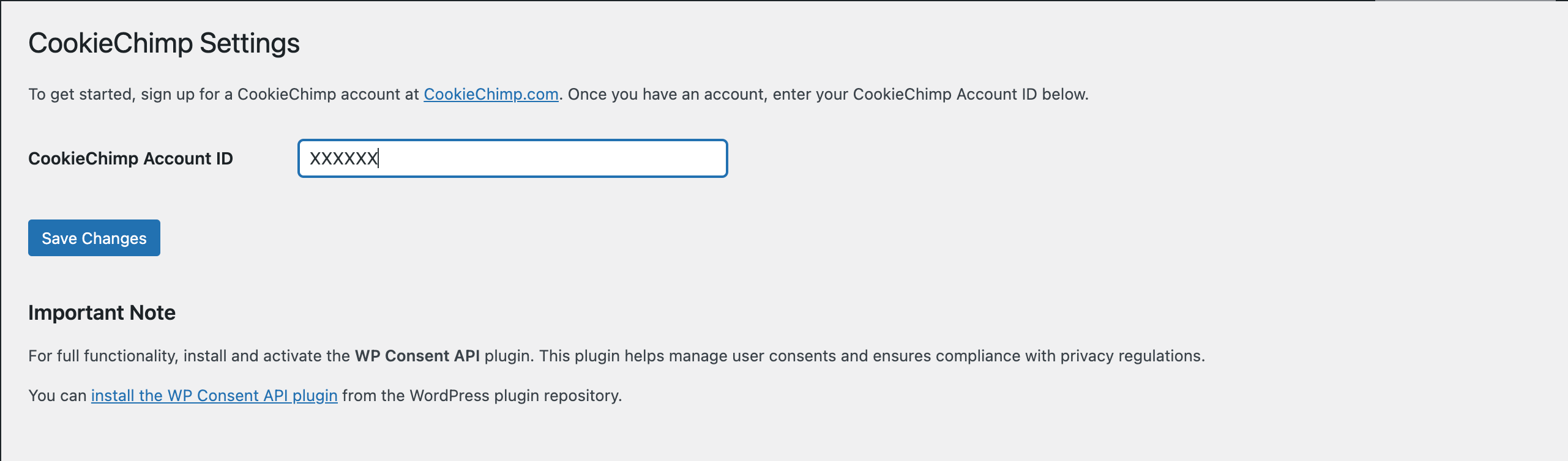
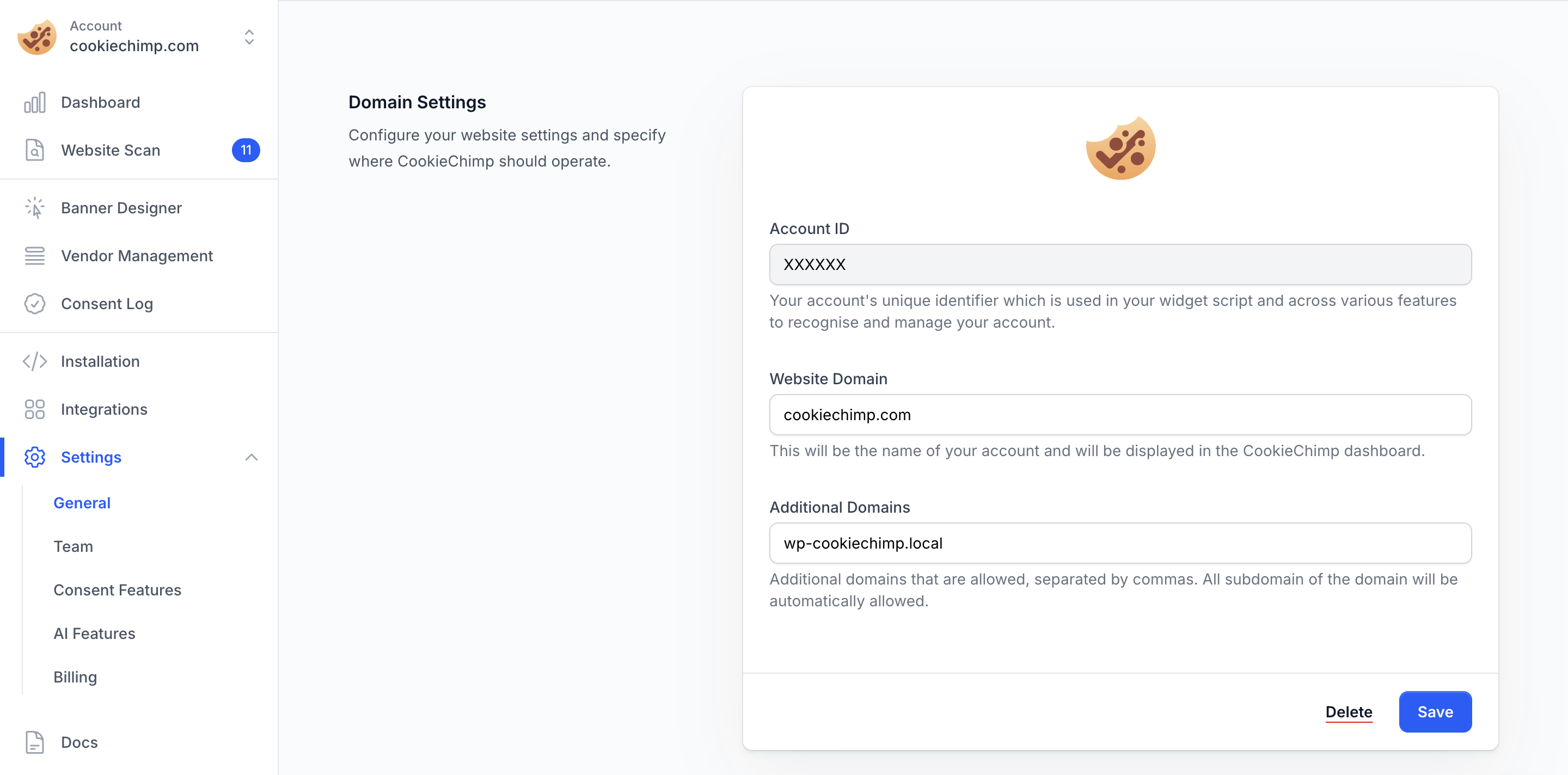
4
Enable WordPress Integration
Enable the WordPress integration from the Integrations page.